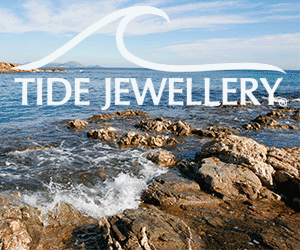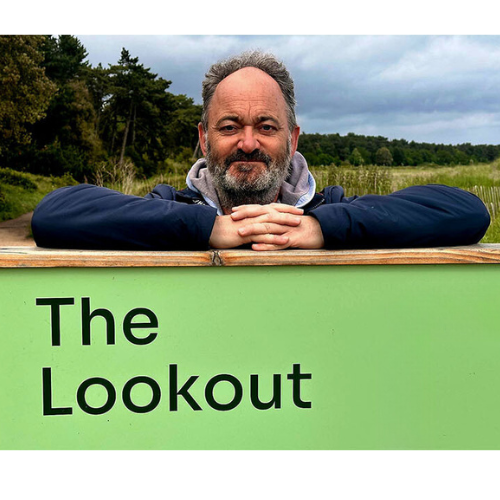Transomnia has partnered with Redback Cards to create a range of licensed giftware based on Redback’s award winning Cloud Nine range of words-only greetings cards.
Shane O’Mahony, Transomnia’s managing director, explained that the partnership with Redback Cards was a natural one for Transomnia, who for many years have been known for their range of word-based gifts.
“When we heard that Redback were looking for a partner to create a giftware range based on their Cloud Nine range of cards, we were quickly banging on their door, as we felt their bright zingy colours combined with fun and often irreverent sentiments was just right for us.”
Using gold foil and vibrant colours, Transomnia have created a collection of products that include mugs, notebooks, keyrings, signs and washbags.
“Our first Cloud Nine by Transomnia giftware collection is available to order now, and we plan to add new products to the range on a regular basis,” confirms Shane.
Top: Bright, colourful Cloud Nine giftware from Transomnia.